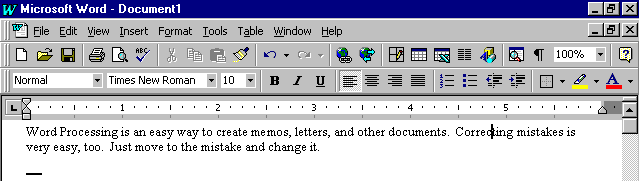
Change the word "Editing" to "Correcting"
Move your cursor in front of the letter "t" in "Editing."
Use your
Press the Backspace key 3 times
This deletes to the left i, d, & e.
Type Correc
Word will insert characters, moving everything else to the right. This is called
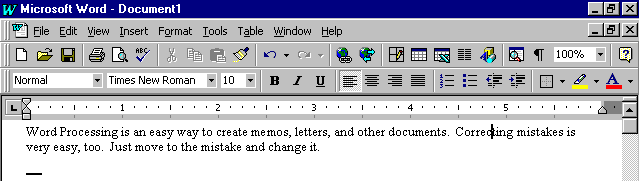 |
Change the word "mistake" to "problem"
First you must change insert mode to
overstrike mode.Double-click the OVR
status indicator on the
status bar.
on the
status bar.
Move your cursor in front of the letter "m" in "mistake" in the last sentence.
Type problem
Word will type over what is on the screen, erasing as it goes along.
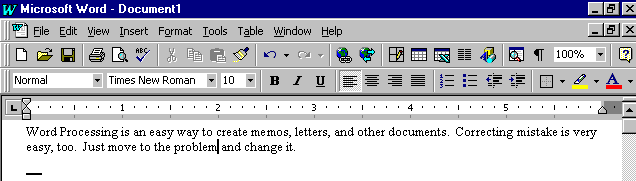 |
Double-click the OVR status indicator  .
.
This will turn off the overstrike mode.